How to customize game UI?
You can easily customize game UI with your images and colors, just drag’n’drop SceneBase prefab to Scene (or open in Prefab Editor, if you’re use 2018.3 or newer version), and edit UI Canvas child UI elements:
Note
Starting from 1.8.0 version you can edit IngameUICanvas prefab directly instead of editing SceneBase.

For example, I’d changed color of one UI windows:
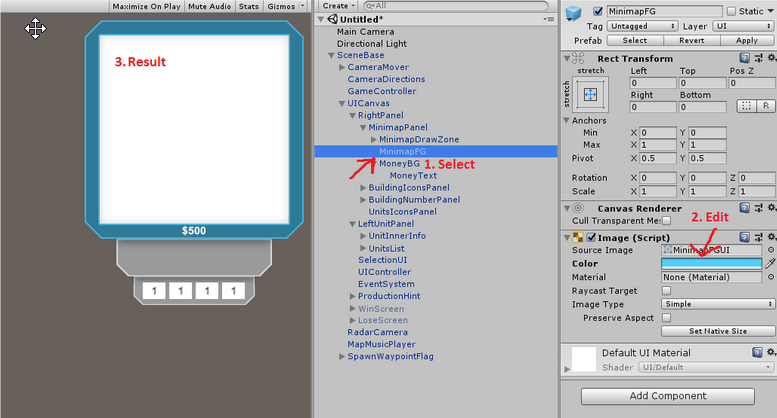
Don’t forget to save the prefab after your changes.
You can change positions of elements, colors, images, sizes etc. But, since a lot of these elements work with code, so don’t remove any of them from the prefab, it can cause errors.
If you need to remove something, try to disable it or consider to edit RTS Kit UI source code.