Sound Library and Sound Editor
Sound Library is a resources asset file like Storage (described earlier). It used to manage all project sounds in a more convenient way than default. It allows you to create sounds categories (you can divide units sounds and UI sounds for example) and subcategories (for example, subcategories for different units). Next, in Unit Data settings you can simple select the needed sound from the dropdown. It is simpler than searching them through all project.
Example project already contains example SoundLibrary asset, and it also setted up in Storage (you need drag and drop here SoundLibrary asset which you want to use, or left it as it is and edit example SoundLibrary when you want to add new sounds). Currently it looks not the best, but can be edited as any array in Inspector: to add new categories or sounds - extend the array size. After it is done, setup newly appeared field as you need.
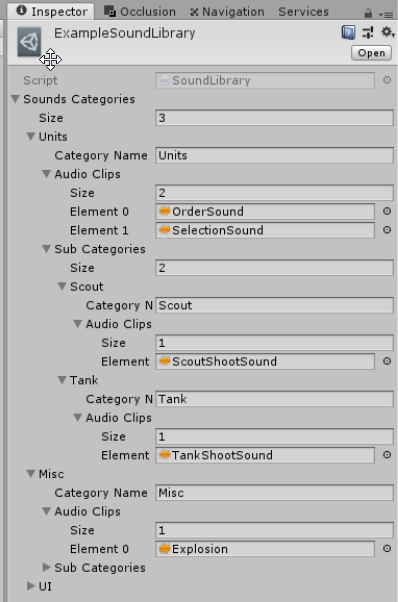
Sound Editor is just a quicker way to access currently used in project Sound Library, you can open it from the top menu -> RTS Starter Kit -> Sound Editor.
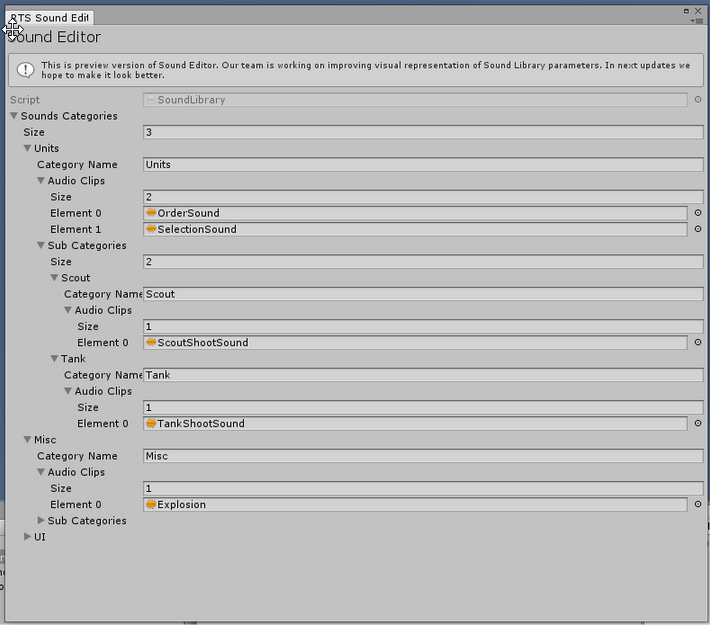
If you want to use Sound dropdown in your code, just write [Sound] before your Audio Clip field.