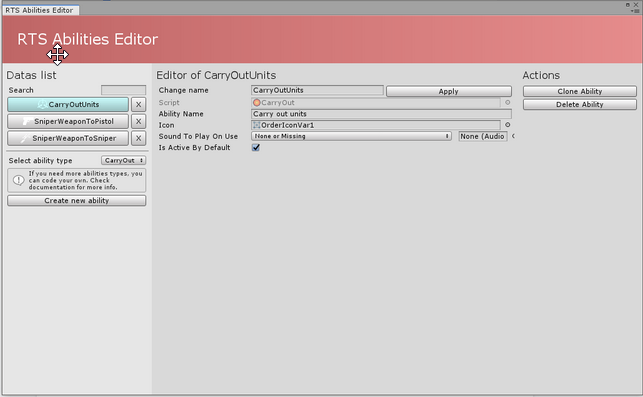Unit abilities, how to use them?
RTS Starter Kit allows you to create abilities for your units. For example, change weapon, which will allow your infantry to change weapon from rifle to pistol. Or throw a grenade, and anything else you want. In fantasy setting abilities called spells usually, so here you should totally get it.
You can look for example abilities by searching the project for Abilities folder, there will be one with scripts, and one with Data-files.
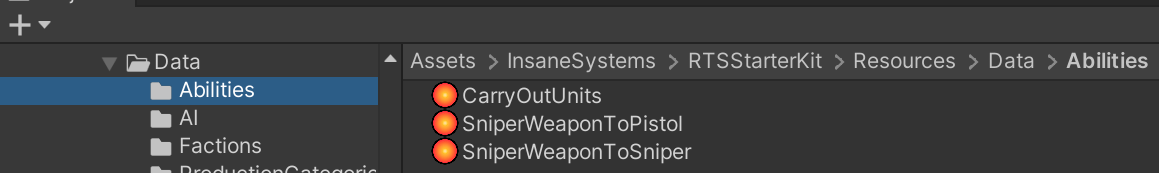
How data asset looks:
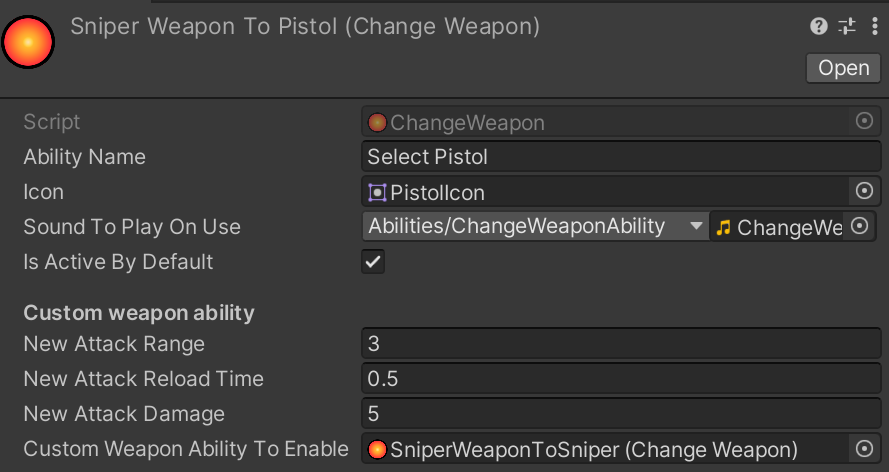
Ability script - is the core of any ability. It designed to be data-file, which automatically handled in code of unit if you add it to the UnitData of your unit:
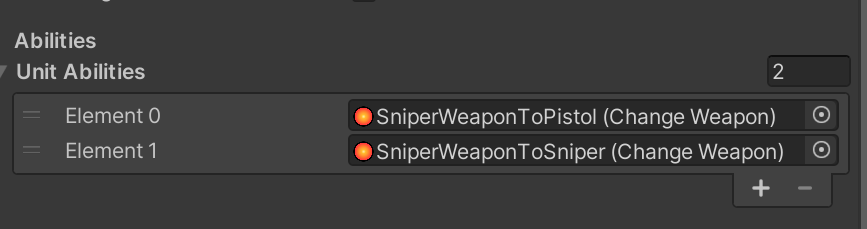
New ability data can be created by right-click in the Project Window menu and select Create -> RTS Starter Kit -> Abilities -> “NeededAbility”
There are not so many ready-made abilities, because our primary target here is to give you tool to create your own. It can be done by coding custom classes using Ability as parent, you can see more info about it in the Programming partition. We made API easy to use, so you should have no problems with understanding it.
Also there exists the Ability Editor window, which can be found in the Top menu -> RTS Starter Kit -> Abilities Editor. It can simplify work with your abilities for a bit.